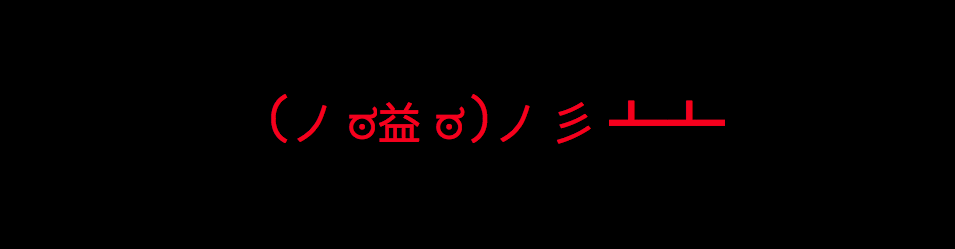10 Signs That You’ve Made a Horrible New Job Choice
When we decide to make a job change, we often do it for a variety of reasons and only after much consideration. If we’ve been working for a number of years, and family and relocation issues are present, our decision becomes even more consequential. Even if we’re just starting out, we always try to go the extreme due diligence route.
But sometimes, no matter how assiduous our vetting was, there is that rare occasion when you are sitting in your new office, staring out the window, and whispering to yourself, “Good Lord, what have I done?â€
If you’ve found out that you’ve made a terrible career/life choice, you need to do something about it, and the sooner the better. Recognizing the fact as quickly as possible increases your chances of surviving a bad job choice. The Department of Labor’s Bureau of Poor Career Choices has published a guide to help you find out if you’ve possibly ruined your career, your marriage, and financial future. The pamphlet is aptly named “10 Signs That You’ve Made a Horrible New Job Choice.â€Â  They have given their permission to reprint them here.
10 Signs That You’ve Made A Horrible New Job Choice
- Stranger In A Strange Land
After several days people are still asking you who you are and demanding that you show some ID.
- Employee #347783920-3AFX76
Even after three attempts, your office door nameplate is still being  misspelled.
- Titanic!
After one week you still have yet to meet anyone who is NOT interviewing elsewhere.
- You’re Good, But You’re Not Derek Jeter
You grow tired of hearing how utterly fantastic the person you replaced was, and how much they are missed.
- “We’re Working On Getting You One That Works.â€
After 10 days, you still don’t have a restroom key that works and are getting a little annoyed at having to run down to the bathroom in the Subway in the lobby.
- Toxic Waste?
As you explore a new hallway in the bowels of the building you are repulsed by the stench of what seems to be three-month-old chicken parts that have been left out in the sun. When you inquire about it, you are told quite curtly to, “Never mention it to anyone.â€
- Palace Coup
Shortly after you start, you are called to a company-wide meeting where it is announced that your boss and four people in your group have been fired for embezzling company funds.
- Locked Out
One morning, you swipe your card to enter the parking garage and it no longer works. HR assures you that it was just “a clerical error.â€
- Cash, A High Draft Choice, And A Player To Be Named Later
You discover that your old company hired the person you replaced and it is rumored that their salary is much higher than the one you had.
- Merger Mania
Everyone receives a memo with the subject “Great News.†It explains that your company has been acquired by a huge multinational. Everyone knows what that means.
If you have experienced any of these signs, The Department of Labor recommends their booklet “Do I Have a Snowball’s Chance of Getting Unemployment!â€
Meeting Reminders Kill Time, Too
tl;dr:Â Use 5-minute meeting reminders unless people have more than a five minute walk/travel time to the meeting site.
The Problem

Meeting reminders are just as much an impediment to productivity as meetings themselves are. Ok, fine, meetings aren’t always an impediment to productivity, but they do prevent attendees from accomplishing their own individual tasks, etc…
Anyway… back to meeting reminders. What happens when your Outlook pops up a reminder? One of several things happens:
- You completely ignore the reminder.
- You acknowledge the reminder but go back to what you were doing.
- You dismiss the reminder, hoping that you’ll actually get another for this meeting you’re supposed to attend.
- You fully acknowledge the reminder, attempt to go back to work until meeting time, but you focused on not missing the meeting.
As you can see, the only option that gives you a solid chance of making the meeting means that your focus cannot be on something else. Add to this the setup/teardown time involved in switching contexts from your normal tasks and being engaged in the meeting. (This assumes that you are only going to meetings that you actually engage in—I’m sure that’s not an issue for anyone, right?)
A Solution
All of this brings me back to the problem of the meeting reminder. Think of the meeting reminder as a part of the meeting as well. If you have a 15-minute and no one has to travel more than a few feet to attend (or just has to boot up GoToMeeting), then don’t make the reminder 15 minutes as well (or worse, AN HOUR before). A five-minute reminder should be enough for a 15-minute meeting. Realistically, five minutes should be adequate for anything that isn’t going to block out a significant portion of the day.
Actually, no… reserved reminder more than 5 minutes for abnormally early meeting start times. And make them end-of-day reminders for the previous day.
The Insecurity of Your Secure Password Policy
Let’s say you have a password policy that mandates passwords change every 90 days. Also imagine it takes 1-2 days for the user to get everything back in sync. They have their password manager, different web applications, maybe their iOS keychain… Â You start warning people 10 days in advance. Also, you have systems that only allow passwords of certain lengths, and… Â where was I?
What percentage of users do you think are using a password manager that randomly generates that password? Â Don’t forget there are systems that people need to log into that don’t have anyway to directly insert from a password manager app.
Instead, you’re going to get a password progression like:
- Puppies1!
- Puppies2?
- Puppies3!
- Puppies4.
So if you have one set of compromised passwords, it is pretty likely that a WHOLE PASSWORD GENERATING METHOD is compromised for many users. The existence of a single digit and a single punctuation mark as above is a tell-tale sign of this. All an attacker needs to do is take those password patterns and increment or decrement the digit that comes with the password to try on other sites.
Workers Want Recognition!
I spent a long part of my career working for a company whose CEO was huge on the power of recognition. (He even has a new book out about it. And it’s true; you can’t get very far if you don’t give your workers the recognition for doing a good job. Unfortunately, for knowledge workers, being recognized for stepping up to the plate to hit a home run is the tip of the iceberg. Recognizing someone for doing a good job is nice, but isn’t the expectation that workers will do a good job? Why are you still paying workers if doing a good job isn’t an every day occurrence?
Ok, maybe you are recognizing people for doing a “good job” but a great job. You’re still on a hedonic treadmill here. If a “great job” is truly exceptional, then you aren’t rewarding your employees that often. When a “great job” is routine, then why aren’t you shifting your expectations and paying accordingly?
Spot rewards are nice, but can be demotivating
There is nothing like found money (or praise), but it generally is spent quickly. (Unless your spot rewards are allowing the employee to take a year off or retire, but that would seem to defeat the purpose.)
If you’re leaning on spot rewards, then you may be training your employees to set gradually lower expectations, then beat them for rewards. Oh, no raises this year? Well, I can always game the rewards system!
Invest in people
Make permanent commitments to the reward you’re giving by delivering a raise and higher expectations. This is excellent, and I would like to see this continue… in expectation of this continued performance, here’s a larger financial commitment from us.
Give your people whatever tools they need to perform at a higher level. Offer the training. Provide educational resources. Send them to conferences. Allocate time for them to develop themselves. If you can’t afford a 2-5% contribution to potentially improve an employee by 10%, then you may not have any idea what you’re doing with that employee. Maybe you shouldn’t be in the business of employing those people and should find someone else to hire them and pay that company for effective use of those resources.
Invest in capacity
Stop skirting by just barely making your commitments. If you don’t have excess capacity, the minute something goes wrong, you’re in trouble. The alternative is depending on heroics from your employees. Heroics are like firefighting: Yes, they put the fire out, but now everything is water-damaged, and your firefighters will get sloppy and exhausted if used too often.
Invest in figuring out what is reasonable to do
Yes, you are in competition with everyone else who wants to please your customers, but all those customers you’re gaining are going to bail if your people break down and can’t perform.
Trust
You cannot put a price tag on trust.
Trust your employees to:
- appreciate the capability you’ve given them.
- be capable of working wherever.
- work whenever they need to.
If you don’t know what results you want or the value of those results, keeping employees in the office from 8 to 5 is an expensive way to hide that fact. If you can’t trust an employee to get things done, then it doesn’t matter where they’re working, they’re going to make a fool of you at some point, and it will probably take you longer to figure it out if your measure of productivity is whether they’re in the seat or not.
Risk vs Volatility
As Taleb mentions in Black Swan, there’s a difference between risk and volatility. Trusting your employees seems like a risk, but you’re really lowering volatility of bad experiences near term in exchange for systemic risk of trust issues. So are all these other investments in your employees. Not making the investments may be penny-wise, but they’re pound foolish.
Project Math, or How to Double Project Timeline
Project math really follows its own rules. You don’t get linear benefits from adding to the number of people on a project. Sometimes it seems like throwing four people at a project makes the project span 4 months, when a single person could have completed the work in a couple of weeks.
My son clearly has a better grasp on the real world than his teacher does. pic.twitter.com/S74YL91yjN
— Carl T. Bergstrom (@CT_Bergstrom) December 17, 2016
Yes, if you have one thousand letters to write, and each worker can write their own letters, this works. That sort of thing might linearly scale.
But on most projects, your communication lines are O(n^2) (actually, (n^2-n)/2)… 2 -> 1, 3 -> 3, 4 -> 6. If you’re not doing mostly independent pieces, you’re creating an unofficial management position for every 2-3 people you sign up. Realistically, 6 would be 15 units and 12 would be 66 units, so a mere doubling in time is really optimistic unless the 6 extra workers are making sure that project managers and customers don’t bug the workers actually building the car.
Worse still, usually, the extra 6 workers will need to be brought up to speed mid-project by the other 6 workers on top of introducing the extra ongoing communication complexity.
In other words, (ノಠ益ಠ)ノ彡┻â”â”»
Why Isn’t “The Process” Followed?
“We have a ticketing process for all of these things. Anything you do needs to go through that.”
The assumption is that, by going through a proper ticketing process, every request will be funneled through some sort of prioritizing and that that will minimize disruption.
Imagined scenario–total support/development time, 30 minutes:
- Person needing a change to something files a ticket.
- Magical “prioritization” takes place.
- Technical worker executes in perfect order from off the queue.
Real attempt at following the process, 2 days:
- Person needing a change contacts a random technical person.
- Some effort to redirect or funnel through ticketing process is made.
- Urgency communicated.
- Another manager included on email chain, all the while missing managers who also need to be involved.
- Random forwarding of emails to managers who also need to be involved.
- Restart of the story from the beginning.
- Someone else is left out of the loop.
- .
- .
- .
- Something blows up in production and things have to be reset to where they were before.
- Crisis averted.
- Technical person tries to remember where they left off.
- Technical person spends time reorienting to the original task.
- .
- .
- Technical person takes care of what should have been a 30 minute task in the first place.
Time Bullshitting, Estimates Edition
People in Hell Want Ice Water
It is a known fact that employees don’t know what they want. They say they want ice machines to work, but they really want all the vending machines to be replaced with a brand new vending service that provides freshly prepared (sort of) items that you can purchase for grocery deli prices without leaving the building—because employees hate leaving the building and stuff.
So whenever an employee provides feedback, either anonymously or openly, they don’t know what they’re talking about.
Employees really want open office plans, fancy break rooms, and whimsical methods of celebrating what the hell they supposed to do anyway.
How Long Will This Simple Concept Take to Build?
How long does the business person asking for it think it will take? Double that.
Is there a model system that it is being compared to? Double your estimate again. Double your estimate again if it’s being compared to more than one system.
Is it the design going to undergo audits for standards or compliance? Add 50% for each.
Does Agile mean “work before requirements are figured out in a process that’s really Waterfall”? Add all the effort up until your last new specification to the end of the project timeline.
Is “concept” or “pilot” being used in the place of “live production product that will be expected to scale and configure from day 1”? Double your estimate again.
Congratulations! You now have a very conservative estimate for how much effort things will take.