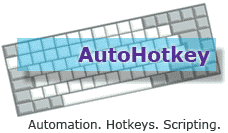(Outlook client and Exchange server are lumped together here.)
“Reply to all” goggles.
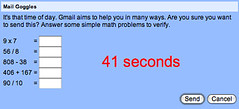
GMail once offered “mail googles” in Google Labs that would require you to solve 5 basic arithmetic problems in a certain amount of time in order to send a late night email. You were able to preset the difficulty and hours that it was active.
In an Outlook version, the mail server administrator could set the difficulty and type of problems required and possibility a minimum threshold of participants before it was required, so that a team of 3 people could “Reply to All”, but someone couldn’t reply to everyone on an email about health benefits with a question about their preexisting condition without at least jumping through a few hoops first.
Automatic large image converter and scaler.
Does Outlook still by default embed images from Windows as .bmp files? Being able to email screenshots is nice, but 1024×768 bitmaps will quickly eat up a stingy mail quota. The more tech-savvy users can quickly figure out how to emails as a web page and images as a lighter weight image format, but the users sending you screenshots of something that “isn’t working” aren’t as likely to be Outlook power users.
Split large attachments in Calendar invites into a separate mail message.
How often do you receive party or big event invitations that have an embedded 8.5″x11″ bitmap file that was exported from a PowerPoint slide in which the invitation was drawn? Isn’t it lovely that *everyone’s calendars* by default have that 3+ MB file in their Calendar, and when you look in Outlook folders for the messages that are eating up your [ridiculously small] mail quota, you can’t find them because they’re in your calendar?
At the expense of adding duplicate emails to my inbox, I’d rather have the message with attachment split off as a separate email that I could send immediately to my trash than a Calendar invite that I have to modify to save space.
Out-of-office replies only to original sender on an email chain
Out-of-office replies only get sent one time to a sender, but nothing is more annoying than having to reply-to-all on an email chain, only to get blasted by “out-of-office” replies.
“Unsubscribe” for email chains.
Imagine that someone included you on a email about a topic because they thought you were a stakeholder, or maybe that people are replying to all on an email list that has wide distribution and are committing all sorts of faux pas as part of their replies. Wouldn’t it be nice to just be able to reply with “unsubscribe” like you could do with listserv and magically have the email replies stop appearing in your inbox?
“Me too” for email chains.
Seems like 80% of an email chain’s replies are saying the exact same thing that someone else said two replies ago. Wouldn’t it be nice if Outlook could figure out that those were “me too” replies and tally them up for the original sender like the poll functionality can do and leave everyone else’s email clean?