(No, this isn’t a paid advertisement, unless they decide to pay after the fact.)
Ever have one of those tasks on your computer that you feel like you could get a robot to do? I found that AutoHotkey works well for this purpose.
You can record tasks in specific windows that you have open and have them repeat the next time you need them. Â Recording tracks mouse clicks and keyboard presses and records them to a readable script file. Â You can then edit the generated script and add delays.
This sometimes proves useful when you have to set up detailed time sheets through a slow interface. Â You can record what you need, press the button, and let things go.

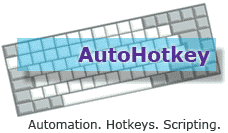

Leave a Reply